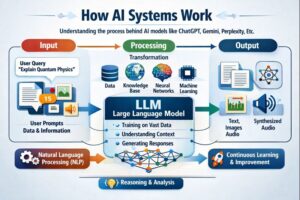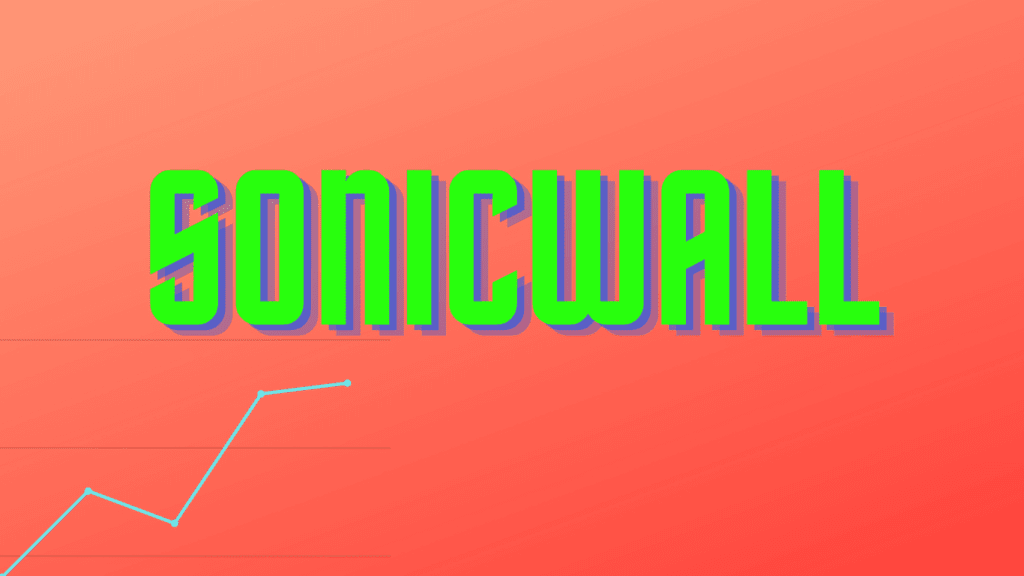
SonicWall
As businesses continue to rely on technology to streamline operations and increase productivity, cybercriminals are also ramping up their efforts to infiltrate networks. The recent SonicWall attack exposed the vulnerability of even the most sophisticated security systems against persistent malware. In this blog post, we’ll take a closer look at the lessons learned from this attack and explore strategies for protecting your network from persistent threats. Whether you’re a small business owner or an IT professional, read on for actionable tips that can help safeguard your organization’s sensitive data and assets.
Introduction: Overview of SonicWall Attack
When it comes to persistent malware, the SonicWall attack is a prime example of what can go wrong. In this blog post, we’ll take a look at the attack and some lessons learned from it.
SonicWall is a network security company that provides firewall and VPN products. In late December 2020, SonicWall was hit with a ransomware attack that encrypted data on its internal network. The attackers demanded a ransom of $3 million for the decryption key.
SonicWall initially refused to pay the ransom but later relented when it became clear that the attackers had obtained sensitive customer information. The incident highlights the importance of having robust backups and security measures in place to protect against persistent malware attacks.
Here are some key lessons from the SonicWall attack:
1. Backups are critical: This incident highlights the importance of having robust backups in place. Without backups, organizations would be forced to pay the ransom or risk losing access to their data permanently.
2. Security measures must be in place: The SonicWall attack also underscores the importance of having security measures in place to prevent and detect attacks. In this case, SonicWall’s intrusion detection system did not flag the initial malware infection, allowing the attackers to gain a foothold on the network.
3. Attackers are becoming more sophisticated: The SonicWall attack showed that attackers are becoming more sophisticated and are using new methods to target organizations. Attackers used a zero-day vulnerability in this event.
In recent years, there has been an increase in the number of malware attacks that use persistent techniques to remain on a system or network. Persistent malware is designed to evade detection and removal, and can cause serious damage to a system or network. The SonicWall attack is a prime example of the destructive potential of persistent malware.
In this blog post, we will take a look at what persistent malware is, how it works, and some lessons learned from the SonicWall attack.
What Is Persistent Malware?
Persistent malware is a type of malicious software that uses techniques to remain on a system or network for an extended period of time. This type of malware is designed to evade detection and removal, and can cause serious damage to a system or network.
How Does Persistent Malware Work?
Persistent malware uses a variety of techniques to remain on a system or network for an extended period of time. These techniques include:
- Hiding in Plain Sight: Persistent malware often masquerades as legitimate files or software programs. This makes it difficult for security tools to detect and remove the malicious software. In the case of the SonicWall attack, the attackers used a fileless persistence technique known as process hollowing to hide their malware within legitimate processes.
- Using Legitimate Tools: Persistent malware often uses legitimate tools to spread and maintain a presence on a system or network.
Types of Persistent Malware
There are many different types of persistent malware, each with its own unique capabilities and features. Some of the most common and dangerous types of persistent malware include:
- Trojans: Trojans are malicious programs that masquerade as legitimate software in order to trick users into installing them. Once installed, they can allow attackers to gain control of the infected system or steal sensitive information.
- Rootkits: Rootkits are specialized kinds of malware that allow attackers to gain hidden access and control over an infected system. They can be used to launch further attacks or to spy on the victim without their knowledge.
- Botnets: Botnets are networks of computers that have been infected with malware and can be controlled by the attacker remotely. They are often used to send out spam emails or launch distributed denial-of-service (DDoS) attacks.
- Ransomware: Ransomware is a type of malware that encrypts the victim’s files and demands a ransom payment in order to decrypt them. This can lead to significant financial losses for the victim and/or downtime for their business.
How to Protect Your Network from Persistent Malware
In December 2020, SonicWall was the victim of a sophisticated cyberattack that led to the theft of critical company information. The attackers used a combination of zero-day exploits and persistent malware to gain access to SonicWall’s network and ultimately its customer data.
While the SonicWall attack was highly sophisticated, there are steps that all companies can take to protect their networks from persistent malware. Here are some lessons learned from the SonicWall incident:
1. Keep your software up to date SonicWall Attack
One of the vulnerabilities exploited in the SonicWall attack was a zero-day flaw in their firewall software. While zero-day exploits are rare, they do happen and it’s important to keep your software up to date to patch any known vulnerabilities.
2. Use multi-factor authentication
Another layer of protection that can help prevent persistent malware attacks is multi-factor authentication (MFA). MFA adds an extra step for attackers to go through in order to gain access to your network, making it much more difficult for them to succeed.
3. Implement security controls at every level
It’s also important to have security controls in place at every level of your network – from the perimeter firewall down to individual workstations. This way, if one part of your network is compromised, the rest will still be protected.
4. Be aware of insider threats SonicWall Attack
Insider threats can be just as dangerous as external ones, so it’s important to be aware of the signs
Security Best Practices to Keep Your Network Safe -SonicWall Attack
When it comes to network security, there are certain best practices that should always be followed in order to keep your system safe from persistent malware attacks. Here are some key tips to keep in mind:
1. Keep your software and operating system up to date with the latest security patches. This will help close any potential vulnerabilities that could be exploited by attackers.
2. Use a robust firewall solution to protect your network perimeter from unauthorized access. Make sure that all ports and protocols that are not absolutely necessary are blocked.
3. Implement strong authentication measures such as two-factor authentication for all users accessing sensitive data or systems. This will make it much harder for attackers to gain access even if they manage to compromise passwords.
4. encrypt all data both at rest and in transit using industry-standard encryption algorithms. This will make it difficult for attackers to read or modify any information even if they manage to intercept it.
5. Regularly back up all critical data and systems so that you can quickly recover in the event of an attack or data loss incident.
Following these simple best practices can go a long way in protecting your network from persistent malware attacks like the recent SonicWall attack.
Tools and Technologies for Detecting and Mitigating Persistent Malware
There are a number of tools and technologies available for detecting and mitigating persistent malware. Some of these are described below.
1. Firewalls: Firewalls can be effective in preventing persistent malware from entering a network. SonicWall’s firewall products have been specifically designed to protect against the type of attacks that were used in the recent attack on their network.
2. Intrusion Detection and Prevention Systems: These systems can detect and prevent persistent malware from executing on a system. SonicWall’s IDP products are designed to protect against the type of attacks that were used in the recent attack on their network.
3. Anti-Malware Software: Anti-malware software can detect and remove persistent malware from a system. SonicWall’s anti-malware products are designed to protect against the type of attacks that were used in the recent attack on their network.
4. Security Policies and Procedures: Implementing security policies and procedures can help to prevent persistent malware from entering a network or executing on a system. SonicWall’s security products are designed to help organizations implement effective security policies and procedures.
Conclusion
The SonicWall attack was a clear reminder of the importance of protecting your network from persistent malware. By implementing the security measures outlined in this article, you can ensure that your organization is better equipped to prevent and detect malicious activities on its networks. Additionally, regular monitoring and patching should be employed to keep up with the ever-evolving threats posed by persistent malware. Taking these steps will help to protect both your data and your reputation, so make sure you take them seriously.