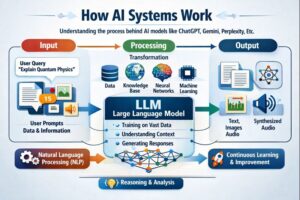Xiaomi 13 Ultra
In recent years, smartphone cameras have come along way to becoming one of the most important features of our handheld devices. Particularly, with the evolution of social media and the importance of visual aesthetics, smartphones must possess a great camera to compete in the market. Amongst the most popular brands, Xiaomi 13 Ultra has been known for producing high-quality smartphone cameras at an affordable price.
The Xiaomi 13 Ultra is designed to cater to the rising demand for camera-centric smartphones. With its sleek and minimalist design inspired by actual cameras, users can expect to capture stunning photos like never before. This blog post provides a comprehensive guide to help you make the most of your Xiaomi 13 Ultra’s camera.
Exploring the New Features of Xiaomi’s Latest Model
Xiaomi 13 Ultra has a variety of new features that differentiate it from its competitors. First, the device boasts a triple camera setup with an ultra-wide lens, a primary lens, and a telephoto lens. These lenses work cohesively to help capture wider and more detailed shots. Also, the camera is equipped with image stabilization and advanced zoom technologies, making it easier to shoot clearer pictures.
Moreover, the camera-centric design of the Xiaomi 13 Ultra differentiates it from other devices in the market. The device’s back cover looks much like a camera, with the lens settled in a cylindrical bump in the corner. Plus, the camera has a protruding square that houses the device’s flash and the triple camera lens. These design features give the device an aesthetically pleasing look that resembles a high-end camera.
Unlocking the Full Potential of Xiaomi 13 Ultra Camera
The Xiaomi 13 Ultra camera has many features that enable users to capture stunning visuals. However, a few features stand out, such as the camera’s various modes, settings, and functionality.
Understanding the Camera’s Settings and Modes
The camera settings and modes allow the user to adjust various settings like colour, exposure, and shutter speed. In terms of modes, the Xiaomi 13 Ultra has the following: panorama mode, slow-motion mode, night mode, macro mode, and more. Each mode has a unique set of settings specifically meant for the type of shot you’re taking-whether you’re shooting a wide-angle landscape or a close-up portrait.
Tips and Tricks for Capturing Stunning Photos.
Here are a few tips and tricks to help you capture stunning photos with Xiaomi 13 Ultra’s camera:
- Keep Steady: Using a tripod or balance to hold the device steady when taking a photo can help prevent blurry shots.
- Rule of Thirds: Before shooting, set the camera to the guideline feature and use the grid to compose your shots.
- Lighting: Exposure and lighting are crucial when taking photos. Try shooting in natural light or adjusting the exposure settings to get the best picture.
- Macro Lens: The macro lens is perfect for close-up shots. Make sure to enable macro mode, keep a steady hand, and get up close to capture the details.
- Night Mode: Xiaomi 13 Ultra’s night mode can capture gorgeous low-light photos, but it requires a steady hand, patience, and minimal movement.
Editing Your Xiaomi 13 Ultra Photos Like a Pro
While the Xiaomi 13 Ultra camera is great, it’s not 100% perfect. Sometimes, your photos may need a touch-up to enhance their overall beauty. Here are some editing applications and basic editing techniques that you can use to edit your photos:
Introduction to Photo Editing Apps Compatible with Xiaomi 13 Ultra
- Adobe Photoshop Express: A powerful app that features a wide range of tools for editing, including smoothing skin, cropping, and resizing.
- VSCO: This app has a range of presents that you can use to enhance your photos, and it’s great for adding filters and adjusting the colours in your photos.
- Snapseed: Snapseed is an all-in-one editor that can help with improving colours, removing blemishes, and adjusting crop settings in your photos.
Step-by-Step Guide to Enhancing Your Photos Using Popular Editing Features
Here is a step-by-step guide to help you edit your photos using Adobe Photoshop Express:
1. Open the app and select the “Edit” option.
2. Choose your photo from the device’s gallery.
3. Select the “Crop” feature, and then crop the image to suit your preference.
4. Click on the “Adjustment” tool, and then select “Brightness” and “Contrast.” Adjust both sliders until you achieve the desired tone and contrast.
5. You can use the “healing brush” feature to remove any blemishes on your photo.
Conclusion
The Xiaomi 13 Ultra’s camera-inspired design and sophisticated features make it an excellent device for photography enthusiasts. However, to capture stunning photos, it’s essential to use the camera’s modes and settings correctly. Furthermore, editing your photos with the right applications can help enhance their beauty. With this guide, you will be able to take amazing photos that look like they came from a professional camera.