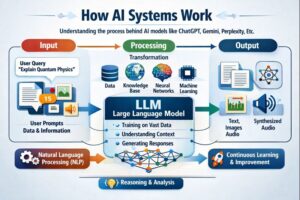Instagram Reels
Instagram Reels become a most popular platform features. Reels are short, 15-30 second videos that allow users to showcase their creativity and share their favourite moments with followers. However, Instagram Reels are not like regular Instagram posts, and they can be tricky to save. If you’ve ever wanted to save an Instagram Reel and watch it over and over again, then this step-by-step guide is for you.
Why Instagram Reels are worth saving.
There are several reasons why saving Instagram Reels can be worth it, from highlighting important memories and moments to repurposing content for future use. With so many great Reels out there, it’s no wonder you might want to save some for later.
First, Reels can be a great way to save important memories, such as your child’s first steps or a fun vacation moment. By saving the Reel, you can revisit the special moment again and again.
Second, you could save Reels as inspiration for your own content. By looking back at Reels you’ve saved, you might get ideas for your own, original content.
Repurposing content for future use.
Saving Instagram Reels can also be beneficial for repurposing content. Suppose you want to use specific content for another platform or repurpose it in a different way. In that case, it’s useful to have a readily available copy of the content.
Step-by-Step Guide to Save Instagram Reels.
Are you ready to start saving Instagram Reels on your phone? Here are three different methods you can use.
Finding the Reel you want to save.
The first step in saving an Instagram Reel is to find the one you want to save. You can search for a specific Reel by clicking on the search icon on the bottom of the app, then typing in keywords related to the content within the Reel.
Another way is to find Reels by scrolling through your feed. When you see a Reel you want to save, simply click the save icon on the bottom right corner. But this method only saves the Reel to your Instagram profile, which can be limiting if you want to share it on other platforms or save it to your camera roll.
How to Safely Use Third-Party Apps to Download Instagram Reels
It’s important to use third-party apps carefully and safely to avoid any security issues. Here are some tips to use third-party apps to download Instagram Reels safely:
- Research and verify the reputation of the third-party app before downloading and using it.
- Avoid giving these apps unnecessary permissions to access your personal information.
- Always update your app to the latest version to ensure that it has the latest security features.
Using third-party apps to download Instagram Reels.
If you want to download Instagram Reels directly onto your device, you can use third-party downloader apps. Some popular apps for downloading Instagram content include InstaSave, FastSave, and Video Downloader for Instagram. Each app has its own methods of downloading Reels, such as copying the link from the Instagram post and pasting it into the downloader app.
However, it’s worth noting that downloading Reels through third-party apps can be risky. These apps may be unreliable, contain viruses or malware, or violate Instagram’s terms of use agreement.
Saving Reels directly from Instagram.
The most streamlined method for saving Instagram Reels is to save them directly from the app by using the save function. To do this:
- Find the Reel that you want to save and click the three dots in the bottom right corner.
- Click ‘Save’.
- The Reel will be saved to your device’s camera roll.
Additional Tips and Tricks
Saving Instagram Reels is only half the battle – knowing what to do with your saved Reels is also important. Here are a few additional tips and tricks:
How to save reels without sound
If you’re saving a Reel, but you don’t want the sound to play, there’s a simple solution. Before saving, mute the Reel by tapping the speaker icon in the bottom left corner of the video. Then, when you save the Reel to your camera roll, it will save without sound.
Best practices for sharing saved Reels
If you plan to share your saved Reels on other platforms, there are a few best practices to keep in mind. Be sure to credit the original creator of the Reel, tag them in your post, and add relevant hashtags. Be respectful of the creator’s work and their intellectual property rights.
Instagram Reels provide a fun and creative way to share content with your followers. Saving Reels allows you to revisit special moments, repurpose content, and stay inspired with the content you love. By using the methods outlined in this guide, you can save Instagram Reels directly to your device quickly and efficiently. Additionally, consider tips and tricks like muting the sound or crediting the original creator when sharing the content. Now that you know how to save Reels, you can build up an impressive library of content to enjoy again and again.
Save Instagram Reels to Your Device
Once you’ve downloaded your desired Reel, you can then save it to your device. Here are some simple steps to save Instagram Reels on your phone:
Simple Steps to Save Instagram Reels on Your Phone
- On your phone open the gallery app
- Click on the downloaded Reel image
- Click on the three dots icon in the corner and click ‘Save’
Different Ways to Save Instagram Reels to Your Mobile Device
There are several ways to save Instagram Reels to your mobile device. Some of these include:
- Using a screen recorder app
- ‘Recording the Reel’ while it’s playing and saving it as a video file.
While these are some possible ways to save Instagram, they are not highly recommended as they can lower the quality of the video.
How to Ensure Your Saved Instagram Reels Remain High-Quality
If you want your saved Instagram Reels to stay high-quality, then there are a few things you can do:
- Download Reels in HD quality if possible
- Don’t alter the downloaded file or decreases its quality.
- Store the saved Reels on your device’s internal storage to avoid them being compressed.
Organize Your Saved Reels
Now that you’ve saved your Instagram Reels, it’s important to organize them so that you can quickly find them when you need them. Here are some tips to keep your saved Instagram organized:
Manage Your Saved Instagram Reels Efficiently
- Create a folder in your gallery app specifically for your saved Reels.
- Categorize your Reels according to the theme, type, or purpose.
- Attach relevant captions or descriptions to make it easy to locate or reuse them.
Creative Ways to Organize Your Reel Library
- Create a reel-based collage or mood board for your saved Reels.
- Arrange your saved Reels by the date of creating.
- Organize your Reels based on the location or audience, depending on your niche.
Time-Saving Tips to Streamline Your Reel Management Process
- Review your saved Reels weekly or monthly. You can delete those that are outdated or irrelevant.
- Use an application that automatically categorizes your saved Reels.
Conclusion
Saving Instagram Reels is a great way to build your brand and boost your content marketing strategy. By using a third-party app, saving the downloaded Reels on your device, and organizing your saved Reels efficiently, you’ll be able to create an exciting reel library in no time. Remember, creating engaging and exciting Reels is crucial to attracting new audiences to your brand. So, start saving and creating now!